Pitfalls of WLAN
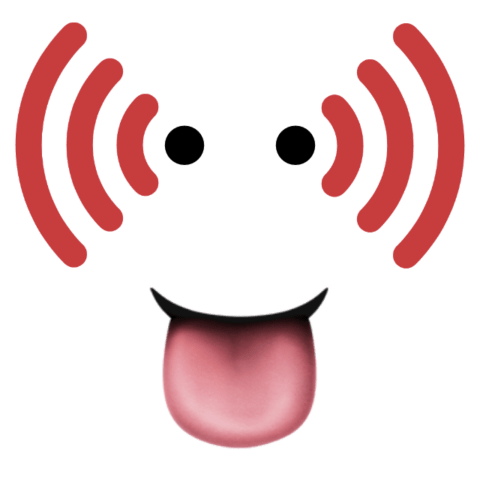 This post is intended to provide an insight into why there cannot be one correct answer to questions about improving WiFi. Wireless LAN in the open field can be assessed quite clearly, but in the house or apartment it is fraught with unpredictable pitfalls, which is why there is no one, optimal antenna set .
This post is intended to provide an insight into why there cannot be one correct answer to questions about improving WiFi. Wireless LAN in the open field can be assessed quite clearly, but in the house or apartment it is fraught with unpredictable pitfalls, which is why there is no one, optimal antenna set .
To help you decide which antenna set might be ideal for a particular application , there is the article Which is the best antenna set for me? – Here you can find important links and explanations for newcomers and the curious.
But before it comes to retrofitting with FriXtender antenna sets, you should pay attention to the placement of the router, in our case primarily the FRITZ! Box: an optimal location can massively improve the WLAN coverage.
Typical problems
In most cases, the spatial variability of the placement is limited. Ideally, the FRITZ! Box would be in the middle of the house or apartment, but the installation site is usually already fairly firmly defined by permanently installed junction boxes or cables that have already been laid. Nevertheless, one should also try out smaller changes of location within the given range of possibilities, a meter back or forth – or up or down, can sometimes offer the decisive advantage. Typical structural problems:
- Problem : A flat angle through reinforced concrete ceilings is very bad, e.g. B. FRITZ! Box on the ground floor on the left in the hallway, computer on the right on the first floor.
Action : Remove the FRITZ! Box as far as possible from the concrete ceiling so that the angle becomes steeper. For example, move the device as far down as possible from the basement to the ground floor. Alternatively, route antennas to the other floors with extension cables , e.g. B. over the stairwell. - Problem : glass attenuates the signal to a surprising degree.
Action : do not place the FRITZ! Box directly behind the window or a glass door (when looking in the direction of view – it is clear that the FRITZ! Box is not directly behind a door;)). - Problem : Underfloor heating, especially the water in it, extremely attenuates the WiFi signal between the building levels!
Action : if nothing works, the recommendation to move the antennas to other floors with extension cables also applies . If this is not possible, the only option left is the use of powerline adapters (which can lead to a completely different set of problems). - Problem : Rigips and the metal stand construction also attenuate the signal very strongly.
Action : lead the antennas through the plasterboard wall with extension cables, or at least avoid flat angles (see above for reinforced concrete ceiling). - Problem : the FRITZ! Box is in a server cabinet, a sheet metal shelf (also open), a media rack, or another Faradäy cage made of metal.
Action : here the laying of the antennas with extension cables is unavoidable, at least the antennas have to be brought outside the container, e.g. B. with magnetic feet , but also short extensions can be screwed directly into a 6.5mm hole. - Problem : many small obstacles, such as roll containers, metal shelves, etc.
Action : widening the radiation base. With two or more antennas, these can be removed approx. 1-2 meters from the FRITZ! Box using extension cables on the left and right, or they can be varied in height, this reduces the formation of shadows. - Problem : too many neighboring networks.
Action : there will soon be a separate article on this, this problem cannot be solved trivially. Avoid manual selection of a radio channel (auto channel is the standard setting) and in extreme cases it may be necessary to switch to the 5 GHz band. - Problem : Interference from reflections from objects close to the FRITZ! Box.
Action: if possible, place the FRITZ! Box or antenna at least half a meter in the free space, possibly using extensions or magnetic feet .
Basically: watch out for “hidden” barriers: metal safety cabinets in the wall, metal shelves in the next room, steel roll containers under the desk, the Swedish stove in the living room, the refrigerator and microwave in the kitchen, omnipresent radiators – all these objects are often overlooked and cast a signal shadow that leads to decent WLAN holes.
Try to visualize the radio link and check which possible obstacles arise – then you should check whether the FRITZ! Box can be positioned better accordingly, or whether it would be necessary to relocate the antennas. Basically, it can be said that extension cables attenuate the WLAN signal and it is better to position the FRITZ! Box optimally, if possible.
Tips after the renovation
After the conversion, the FRITZ! Box with antennas aligned completely vertically may not achieve the desired effect. The following tips to get you started:
- After the conversion, start with an XYZ alignment of the antennas, as described under optimally aligning FriXtender antennas – please read the linked article in full!
- The FriXtender P2 antennas typically have the side with the FriXtender logo on the front, but please also test the signal with the antenna turned 180 °.
- At least one antenna should be oriented at a 90 ° angle to the most distant WLAN device, because this is where the highest radiation occurs ( see graphic ).
- If a high vertical range is to be achieved, for example over several floors, it can be helpful to align several antennas horizontally so that the imaginary donut extends through all floors. The antennas should be at a 90 ° angle to each other.
What else bothers
Despite the optimal placement of the FRITZ! Box and antenna alignment, there are interference in the WLAN, such as B. sporadic dropouts or strongly fluctuating performance? Here are some known sources of interference:
- Old cordless telephones, especially if they are still analog, but also older DECT models can massively disrupt the WLAN. If in doubt, test: unplug the base stations and remove rechargeable batteries or batteries from the handsets.
- Alarm clocks with fluorescent displays, especially older ones, can be very annoying right next to the router or client.
- USB 3.0 devices can cause massive interference in the WLAN. Please temporarily unplug USB 3.0 devices connected directly to the FRITZ! Box or USB 3.0 devices operated in the immediate vicinity of the router and test again. Google ▷ helps if there are identified devices.
- Watch out for reflections. Metallic objects directly next to WLAN devices can reflect the radiation and, in the worst case, severely impair it through interference. Open sheet metal or metal shelves can also cause unfavorable reflections, especially if the router is on this shelf. For the test, make sure there is a clear area nearby, the FRITZ! Box z. B. temporarily remove any sources of interference as far as possible.
- Play with the orientation of the antennas! Move the antennas individually in 15 ° steps and check the signal strength. Read article Align FriXtender antennas optimally .
Nothing helps
Do you still have problems with the FriXtender antennas and despite following the above tips? Then there could also be an error in the conversion. In the troubleshooting guide, we list the typical sources of error – in this case, take some time to read it.

This article is inspried by a Google Translation from Germany of this page from a site primarily about Fritz brand routers: https://frixtender.de/tuecken-des-wlan/
